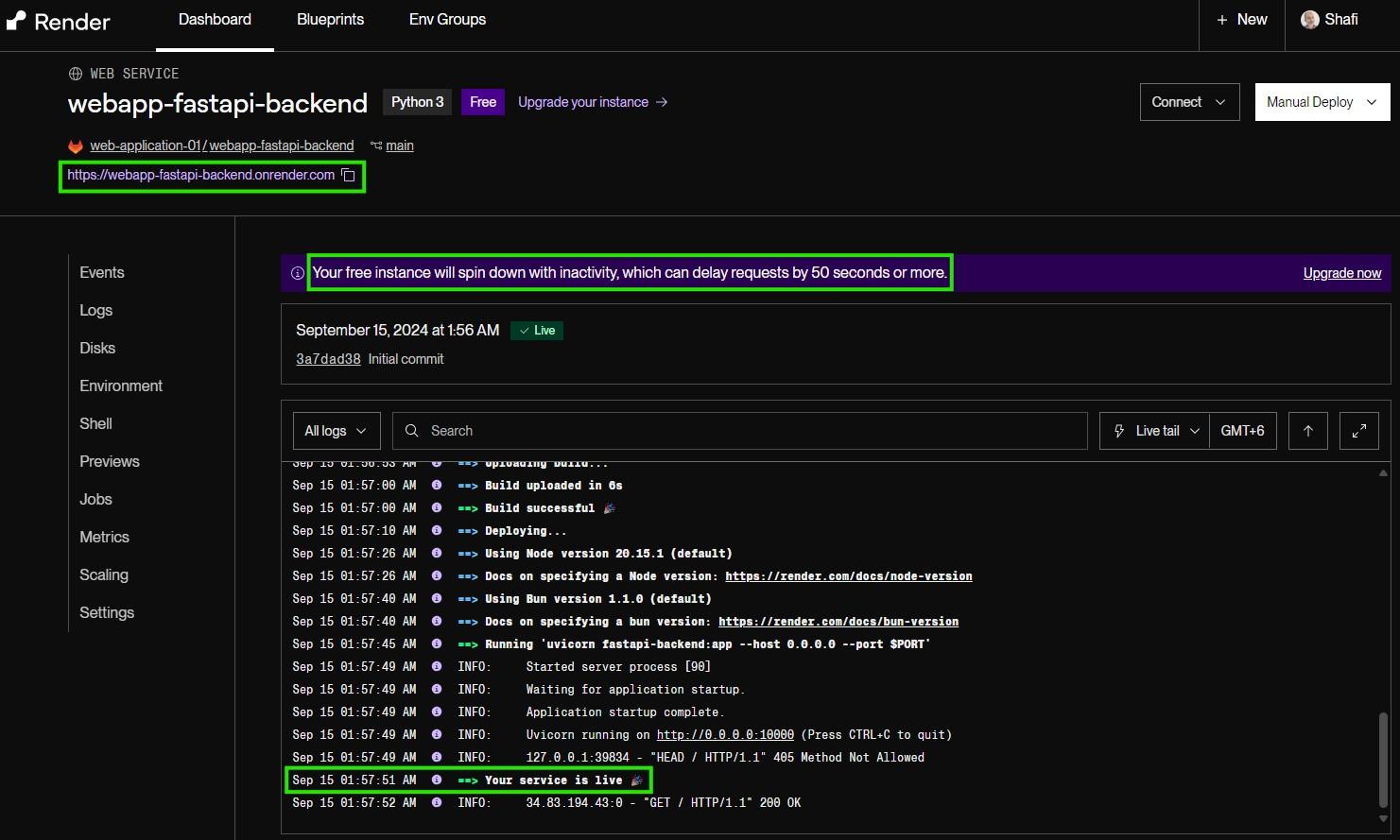Redis, FastAPI and Vue.js in a WebApp
We'll create a Web Application with a FastAPI backend working with a Redis database and a Vue.js frontend. The application will be hosted on render.com
Redis Database
- Log in to https://dashboard.render.com/
- Select
+ New>Redis - Name: human-record
- Region: Singapore
- Maxmemory Policy: noeviction
- Instance Type: Free
- Click
Create Redis
Note the value of "Internal Redis URL" redis://red-cri65j3qf0us739pke10:6379
FastAPI Backend Code
- Create a project directory on the local computer
~/projects/python/webapp-01/fastapi-backend - Save the following code with the filename
fastapi-backend.py
from fastapi import FastAPI
import redis
app = FastAPI()
r = redis.Redis(host='redis://red-cri65j3qf0us739pke10', port=6379, decode_responses=True)
@app.get("/")
def read_root():
return {"message": "Server says Hello!"}
@app.post("/add")
def add_record(id: int, name: str, age: int, weight: float):
r.hset(f"user:{id}", mapping={"name": name, "age": age, "weight": weight})
return {"message": "Record added"}
@app.get("/get/{id}")
def get_record(id: int):
record = r.hgetall(f"user:{id}")
return record
@app.put("/update/{id}")
def update_record(id: int, name: str = None, age: int = None, weight: float = None):
if name:
r.hset(f"user:{id}", "name", name)
if age:
r.hset(f"user:{id}", "age", age)
if weight:
r.hset(f"user:{id}", "weight", weight)
return {"message": "Record updated"}
@app.delete("/delete/{id}")
def delete_record(id: int):
r.delete(f"user:{id}")
return {"message": "Record deleted"}
- Save the following content with a filename
requirements.txt
fastapi
uvicorn[standard]
redis- Create a public GitLab project https://gitlab.com/web-application-01/webapp-fastapt-backend
- Run the following commands from the directory where the fastapi project file was created
cd ~/projects/python/webapp-01/fastapi-backend
git init
git add .
git commit -m "Initial commit"
git remote add origin git@gitlab.com:web-application-01/webapp-fastapi-backend.git
git push -u origin mainFastAPI Backend Service
- Go back to https://dashboard.render.com/
- Select
+ New>Web Service - Select
GitLabfromSource Code>Git Providersection - Click
Authorize Render for GitLab - Select the
web-application-01/webapp-fastapt-backendproject and clickConnect - Name: webapp-fastapi-backend
- Language: Python3
- Branch: main
- Region: Singapore
- Build command:
pip install -r requirements.txt - Start command:
uvicorn fastapi-backend:app --host 0.0.0.0 --port $PORT - Instance Type: Free
- Click
Deploy Web Service - The following image shows the service is live message and an associated URL
- Note the free instance warning
- Accessing the URL using the
curlcommand or a browser we get the proper response (https://webapp-fastapi-backend.onrender.com)
{
"message": "Server says Hello!"
}Vue.js Frontend Code
- Create a Vue.js project
cd ~/projects/python/webapp-01
pip install nodeenv
nodeenv --node=20.6.0 --force .
source bin/activate
npm install -g axios @vue/cli vue-router
vue create vuejs-frontend
cd vuejs-frontend- Remote the
README.mdandsrc/components/HelloWorld.vuefiles - Modify the
src/main.jsfile
import { createApp } from 'vue';
import App from './App.vue';
import router from './router';
createApp(App).use(router).mount('#app');- Modify the
src/App.vue
<template>
<div id="app">
<router-view></router-view>
</div>
</template>
<script>
export default {
name: 'App',
};
</script>
<style>
/* Add your global styles here */
</style>- Create a directory
src/routerand create a router configuration filesrc/router/index.js
import { createRouter, createWebHistory } from 'vue-router';
import HomePage from '../views/HomePage.vue';
import CreateRecord from '../components/CreateRecord.vue';
import RetrieveRecords from '../components/RetrieveRecords.vue';
import UpdateRecord from '../components/UpdateRecord.vue';
import DeleteRecord from '../components/DeleteRecord.vue';
const routes = [
{ path: '/', component: HomePage },
{ path: '/create', component: CreateRecord },
{ path: '/retrieve', component: RetrieveRecords },
{ path: '/update', component: UpdateRecord },
{ path: '/delete', component: DeleteRecord },
];
const router = createRouter({
history: createWebHistory(),
routes,
});
export default router;- Create a directory
src/viewsand createsrc/views/HomePage.vuefile there
<template>
<div>
<h1>Server says Hello!</h1>
<p>Create, Retrieve, Update and Delete records - Redis Database</p>
<nav>
<router-link to="/create">Create</router-link>
<router-link to="/retrieve">Retrieve</router-link>
<router-link to="/update">Update</router-link>
<router-link to="/delete">Delete</router-link>
</nav>
<router-view></router-view>
</div>
</template>
<script>
export default {
name: 'HomePage',
};
</script>
<style>
nav {
display: flex;
gap: 10px;
}
</style>- Create
src/components/CreateRecord.vue(backend-url will be placed in the axios-method)
<template>
<div>
<h2>Create Record</h2>
<form @submit.prevent="addRecord">
<div>
<label>ID:</label>
<input v-model="id" required />
</div>
<div>
<label>Name:</label>
<input v-model="name" required />
</div>
<div>
<label>Age:</label>
<input v-model="age" type="number" />
</div>
<div>
<label>Weight:</label>
<input v-model="weight" type="number" step="0.1" />
</div>
<button type="submit">Add</button>
<button @click="cancel">Cancel</button>
</form>
</div>
</template>
<script>
import axios from 'axios';
export default {
data() {
return {
id: '',
name: '',
age: '',
weight: ''
};
},
methods: {
addRecord() {
axios.post('https://webapp-fastapi-backend.onrender.com/add', {
id: this.id,
name: this.name,
age: this.age,
weight: this.weight
})
.then(response => {
alert(response.data.message);
this.resetForm();
})
.catch(error => {
console.error(error);
});
},
resetForm() {
this.id = '';
this.name = '';
this.age = '';
this.weight = '';
},
cancel() {
this.$router.push('/');
}
}
};
</script>- Create
src/components/RetrieveRecord.vue(backend-url will be placed in the axios-method)
<template>
<div>
<h2>Retrieve Records</h2>
<div v-if="records.length === 0">
<p>There are no records in the Database</p>
<button @click="goBack">Go Back</button>
</div>
<div v-else>
<table>
<thead>
<tr>
<th>ID</th>
<th>Name</th>
<th>Age</th>
<th>Weight</th>
</tr>
</thead>
<tbody>
<tr v-for="record in records" :key="record.id">
<td>{{ record.id }}</td>
<td>{{ record.name }}</td>
<td>{{ record.age }}</td>
<td>{{ record.weight }}</td>
</tr>
</tbody>
</table>
<button @click="goBack">Go Back</button>
</div>
</div>
</template>
<script>
import axios from 'axios';
export default {
data() {
return {
records: []
};
},
created() {
this.fetchRecords();
},
methods: {
fetchRecords() {
axios.get('https://webapp-fastapi-backend.onrender.com/get-all')
.then(response => {
this.records = response.data;
})
.catch(error => {
console.error(error);
});
},
goBack() {
this.$router.push('/');
}
}
};
</script>- Create
src/components/UpdateRecord.vue(backend-url will be placed in the axios-method)
<template>
<div>
<h2>Update Record</h2>
<div v-if="records.length === 0">
<p>There are no records in the Database</p>
<button @click="goBack">Go Back</button>
</div>
<div v-else>
<select v-model="selectedRecord">
<option v-for="record in records" :key="record.id" :value="record">
{{ record.name }}
</option>
</select>
<button @click="modifyRecord">Modify</button>
</div>
<div v-if="selectedRecord">
<form @submit.prevent="updateRecord">
<div>
<label>ID:</label>
<input v-model="selectedRecord.id" disabled />
</div>
<div>
<label>Name:</label>
<input v-model="selectedRecord.name" required />
</div>
<div>
<label>Age:</label>
<input v-model="selectedRecord.age" type="number" />
</div>
<div>
<label>Weight:</label>
<input v-model="selectedRecord.weight" type="number" step="0.1" />
</div>
<button type="submit">Update</button>
<button @click="cancel">Cancel</button>
</form>
</div>
</div>
</template>
<script>
import axios from 'axios';
export default {
data() {
return {
records: [],
selectedRecord: null
};
},
created() {
this.fetchRecords();
},
methods: {
fetchRecords() {
axios.get('https://webapp-fastapi-backend.onrender.com/get-all')
.then(response => {
this.records = response.data;
})
.catch(error => {
console.error(error);
});
},
modifyRecord() {
// Logic to modify the selected record
},
updateRecord() {
axios.put(`https://webapp-fastapi-backend.onrender.com/update/${this.selectedRecord.id}`, {
name: this.selectedRecord.name,
age: this.selectedRecord.age,
weight: this.selectedRecord.weight
})
.then(response => {
alert(response.data.message);
this.resetForm();
})
.catch(error => {
console.error(error);
});
},
resetForm() {
this.selectedRecord = null;
this.fetchRecords();
},
goBack() {
this.$router.push('/');
},
cancel() {
this.$router.push('/');
}
}
};
</script>- Create
src/components/DeleteRecord.vue(backend-url will be placed in the axios-method)
<template>
<div>
<h2>Delete Records</h2>
<div v-if="records.length === 0">
<p>There are no records in the Database</p>
<button @click="goBack">Go Back</button>
</div>
<div v-else>
<table>
<thead>
<tr>
<th>ID</th>
<th>Name</th>
<th>Age</th>
<th>Weight</th>
<th>Actions</th>
</tr>
</thead>
<tbody>
<tr v-for="record in records" :key="record.id">
<td>{{ record.id }}</td>
<td>{{ record.name }}</td>
<td>{{ record.age }}</td>
<td>{{ record.weight }}</td>
<td><button @click="deleteRecord(record.id)">Delete</button></td>
</tr>
</tbody>
</table>
<button @click="goBack">Go Back</button>
</div>
</div>
</template>
<script>
import axios from 'axios';
export default {
data() {
return {
records: []
};
},
created() {
this.fetchRecords();
},
methods: {
fetchRecords() {
axios.get('https://webapp-fastapi-backend.onrender.com/get-all')
.then(response => {
this.records = response.data;
})
.catch(error => {
console.error(error);
});
},
deleteRecord(id) {
axios.delete(`https://webapp-fastapi-backend.onrender.com/delete/${id}`)
.then(response => {
alert(response.data.message);
this.fetchRecords(); // Refresh the records list
})
.catch(error => {
console.error(error);
});
},
goBack() {
this.$router.push('/');
}
}
};
</script>- Modify the
package.jsonfile to include theaxiosandvue-routerpackages. Make sure the dependencies section has the following entry
{
"dependencies": {
// other dependencies
"axios": "^0.21.1",
"vue": "^3.0.0",
"vue-router": "^4.0.0"
}
}- Create a public GitLab project https://gitlab.com/web-application-01/webapp-vuejs-frontend
- Run the following commands from the project-root directory of the Vue.js project
cd ~/projects/python/webapp-01/vuejs-frontend
git add .
git commit -m "Initial commit"
git remote add origin git@gitlab.com:web-application-01/webapp-vuejs-frontend.git
git push -u origin main- Finally, close the
nodeenv
cd ~/projects/python/webapp-01
deactivate_nodeVue.js Frontend Service
-
Go back to https://dashboard.render.com/
-
Select
+ New>Static Site -
Select the
web-application-01/webapp-vuejs-frontendproject and clickConnect -
Name: webapp-vuejs-frontend
-
Branch: main
-
Build command:
npm install && npm run build -
Publish directory: dist
-
Click
Deploy Static Site -
The following image shows the service is live message and an associated URL
-
Accessing the URL using a browser we get the application page (https://webapp-vue-js-frontend.onrender.com)